How To Buy A Product Or Service From A Vendor


Step 1: from the navigation menu, click/hover on for buyers and click on View All Products & Services. You can also use the search feature on the home to search for what you need.

Step 2: Browse through to find the product or service you need, or use the filter button to narrow down the results.

Step 3: With the filter, you will be able to filter by location, product/service category, date posted, how far away you are from the service or product vendor, etc. once you select your preferred options, click on the find product/service button to display the results

Step 4: Click on the picture of the product or service that you need, you will be redirected to the detail page. In other to proceed, first send a message to the vendor using the contact me button in other to confirm if the product or service is available and also the terms of delivery.

Step 5: Once you have spoken with the vendor and confirmed availability and terms of delivery, you can then come back to the listing page and click the buy now button.

Step 6: Once you click on the buy now, you will be redirected to check out, here you will fill all your billing details and finally click on place order.
A payment modal will pop up, you will be able to pay with bank transfer by selecting Transfer or pay with your atm card by selecting card.
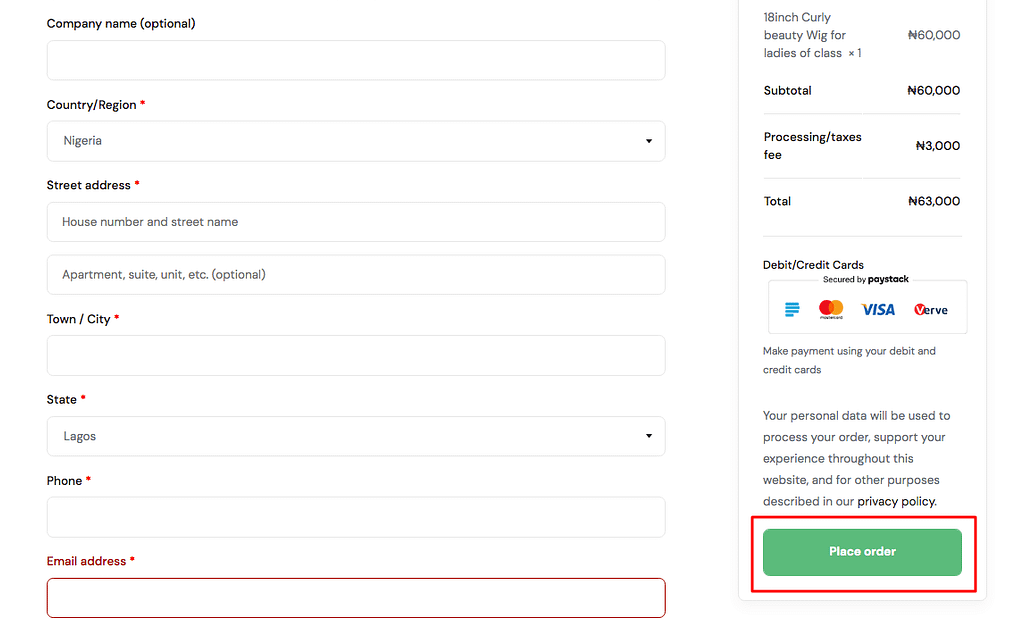
Visit the link below to access other guidelines on how effectively use Hair And Body Touch to hire or buy beauty products and services
Click Here: https://hairandbodytouch.com/buyers-help-centre/