How to create a vendor account


Step 1: From the navigation menu, Click the Sign Up button.

Step 2: Ensure Vendor Tab Is highlighted green ( It’s highlighted on default ) fill the form with the correct information and click The Register Now button.
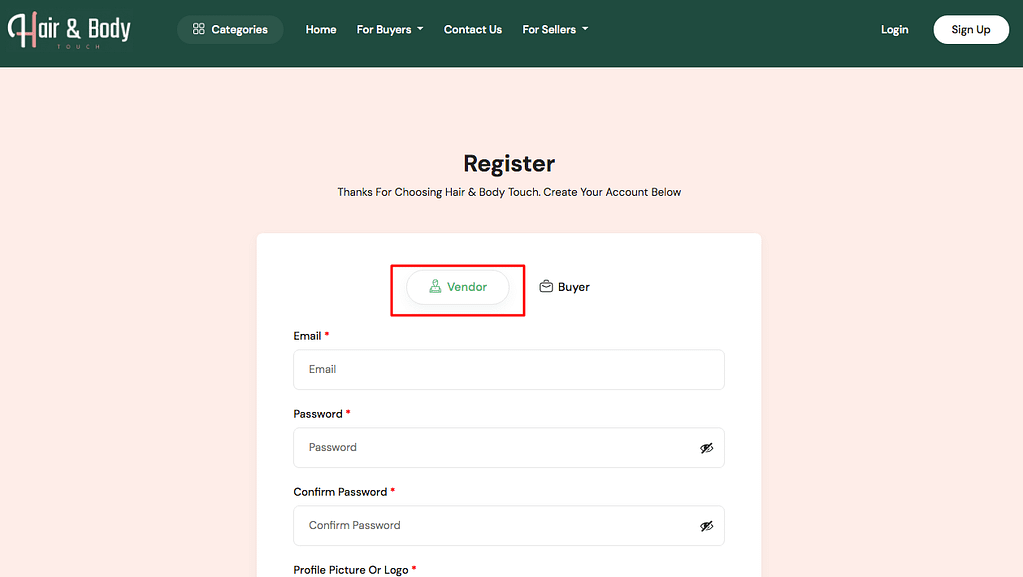
Step 3: You will be redirected to your new account to update your profile, fill the missing information and click save profile.
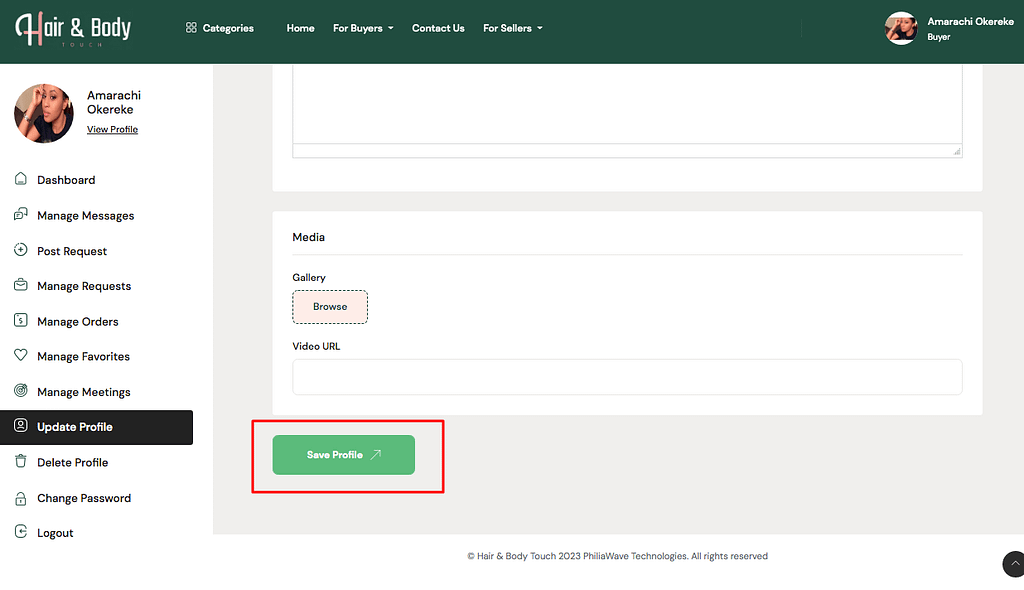
Visit the link below to access other guidelines on how effectively use Hair And Body Touch to promote your products and services: Click Here: https://hairandbodytouch.com/help/