How to engage with vendors


Step 1: From The Navigation Menu, Click/hover On For Buyers And Click On View All Vendors & Beauticians

Step 2: You will land on the vendors page, here you can directly browse through the list of vendors, or click on the filter button to find the exact type of vendor you are looking for
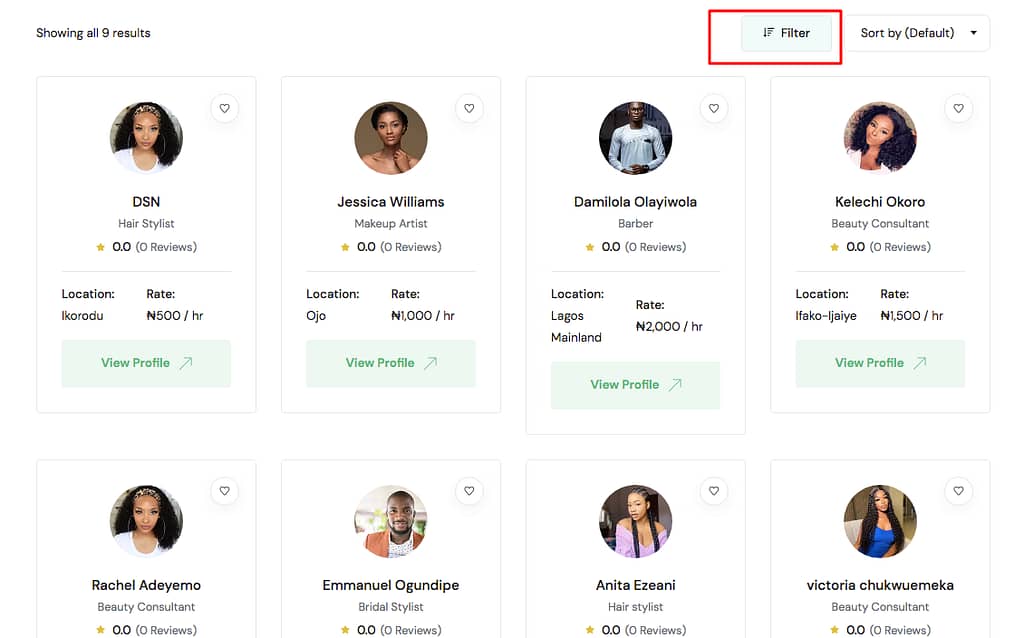
Step 3: When using the filter, you will be able to find vendors by category, location, type, gender, etc. once you tick your preferred options, then click on Find listing to display the results

Step 4: Once you have found your preferred vendor, beauticians, etc. Click on their picture to visit their profile. Here you can find more information about the vendor like profile reviews, services offered, contact details, etc. in other to hire the vendor, simple call him/her directly or via the contact me button.
Remember to always pay vendors via the platform to protect your money and guarantee service or product delivery.

Step 5: Once you send a message to the vendor, hover/click on your profile picture, and click on dashboard to access your dashboard.
From here, click on manage messages to see all your chats, once the vendor responds, you will be able to chat with him/her.
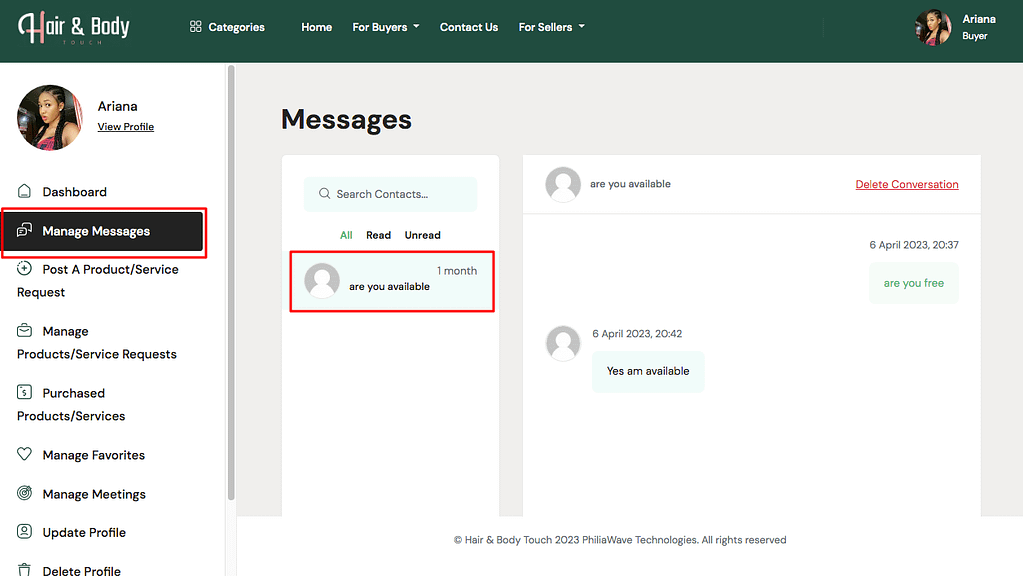
Visit the link below to access other guidelines on how effectively use Hair And Body Touch to hire or buy beauty products and services
Click Here: https://hairandbodytouch.com/buyers-help-centre/